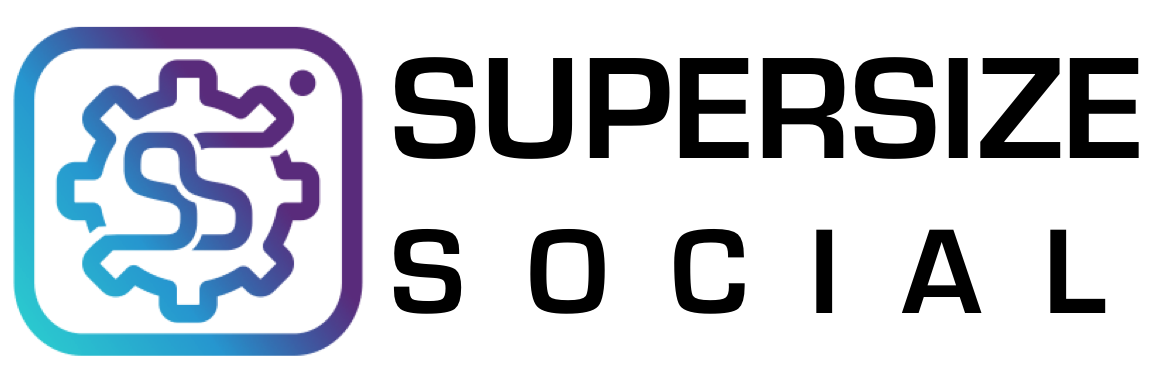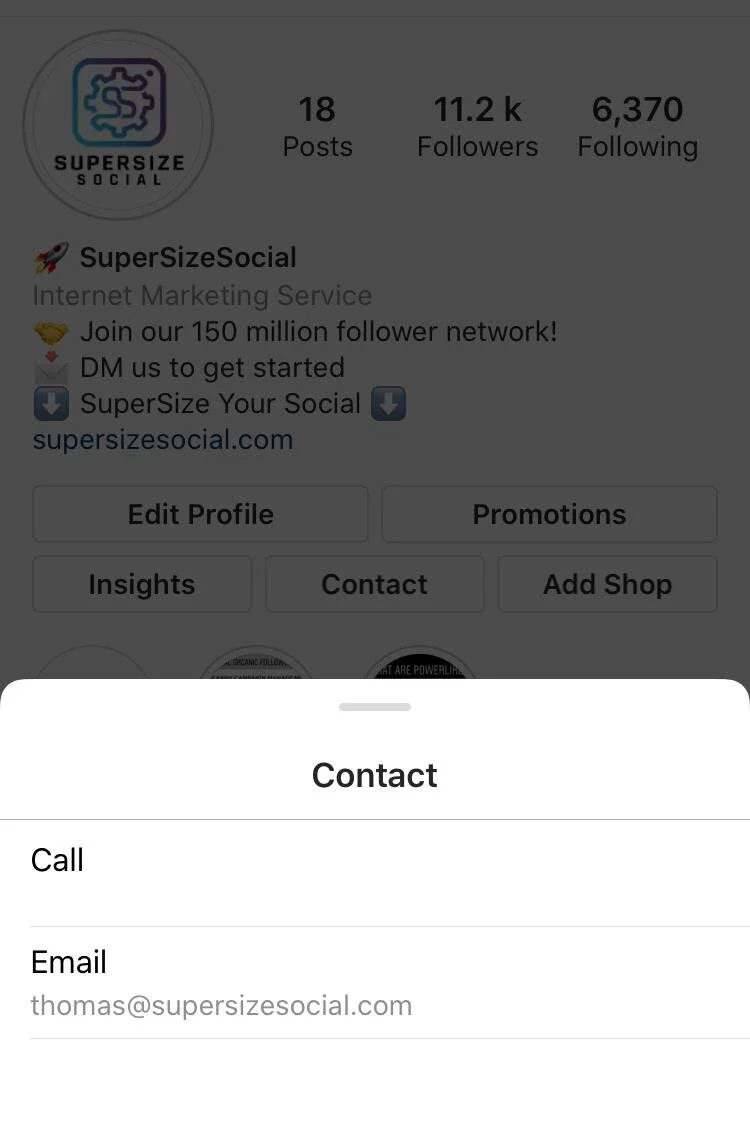Why You Need an Instagram Business Account
In our last blog, I discussed the many reasons your business should be on Instagram (If you missed it, be sure to check it out here). Before I say anything else, I want to first say, good job. 👏👏 Getting on Instagram is the first step to unlocking the powerful potential that it offers your business and you are well on your way. That said - and I’m sure this will come as no surprise - it doesn’t stop there. In this blog, I want to discuss step two: why you need to switch your account to an Instagram business profile.
It’s important to understand that there are key differences between a default Instagram account and a business profile. You might be thinking, “Dude, I’m not a business so why would I want to switch my account?” To that, I say, “Chill out and just keep reading” because despite whether or not you offer a product or service, chances are you are selling something - even if that something is yourself.
In the simplest of terms, an Instagram business profile will help accelerate your growth. Aside from looking more professional and, in turn, being taken more seriously, there are several features that come with an Instagram business profile. I like to place them into two categories: tools and insights. By not having an Instagram business profile, you miss out on all of these features. So, without further delay, let’s discuss both categories and the features that fall into them in more detail.
7 Instagram Business Tools That You Should Be Utilizing
There are many additional tools that come with an Instagram business profile. From automation to accessibility the advantages of making the switch are numerous. I’ve listed below some of the key tools that Instagram offers to its business profiles and why they are so important to your overall strategy.
1. Scheduling
In the past, scheduling Instagram posts in advance was a task that left users (and social media marketers) incredibly frustrated. There was no way to truly schedule posts in advance. If you wanted to “schedule” your posts, you would have to create the content in advance and set up a notification or reminder when it was time to post. You would receive the notification with the content and caption ready to go, and would then have to go back into your account and actually publish the post.
While this might not seem like much of a hassle for some, when attempting to post daily or multiple times a day, this process quickly becomes incredibly time-consuming. Now, with the new Creator Studio Instagram has made the process a lot easier by allowing you to schedule posts that automatically publish to the platform. That’s right, no more reminders or push notifications necessary.
2. Promoted Posts and Ads
If you haven’t already noticed, let me be the one to tell you - Instagram ads make up a large portion of your feed. With an Instagram business profile, you have access to create promoted posts and Instagram ads, giving you even more tools to scale your reach and engagement. You can set up, run, and track campaigns the same way you do with Facebook ads.
It’s important I mention that moving forward it will become more difficult to gain high engagement without some sort of paid strategy. Instagram, like Facebook, is becoming more of a “pay-to-play” platform. This comes as no surprise considering, 75% of Instagram users take action, such as visiting a website or making a purchase, after looking at Instagram ads. If you don’t have an Instagram ad strategy in place, I suggest you do so ASAP.
3. Shoppable Posts
With an Instagram business profile, you also have access to shoppable posts. These make it possible for your followers to shop for products directly from your Instagram posts. If you sell products and are interested in driving more online sales, this alone is a great reason to switch to an Instagram business profile.
With shoppable posts, you can tag products in your photos. When tagged products are clicked on in a post, Instagram users will see more information including product details, pricing, and links to your website where they can complete their purchase. Additionally, users can also browse the “shop” feed directly on your profile - allowing you to more easily connect your followers with the products or services you offer.
4. Link Sharing on Stories
For Instagram business profiles that have 10K + followers, Instagram now offers the ability to add links to your story. This gives you an opportunity to direct users straight from your story to a landing page or webpage of your choosing. This gives you a very direct way to drive traffic or sales to your website, online store, or blog.
5. Contact Button
Instagram business profiles also include a “Contact” button. The contact button - which is placed at the top of your profile - gives you the option to include directions, a phone number, or an email address. This adds yet another way to shorten the path to purchase.
6. Quick Replies
For you businesses out there that are often hit with repetitive DMs, the Quick Replies feature is the answer you have been looking for. Quick Replies let you create responses for your most frequently asked questions, allowing you to reply in full with the use of shortcut words.
7. Branded Content Approval
With an Instagram business profile, you can restrict who can tag you as a branded content partner in their posts - a useful feature that prevents Instagram users from falsely listing you as an endorser of their personal profile.
Improving Your Content with Instagram Business Insights
While having access to all of the additional tools of an Instagram business profile gives you more ways to reach your audience and convert them into sales, the most important benefit of switching to an Instagram business profile is arguably the access to Instagram insights.
Any marketing professional will tell you, insights are the key to effective marketing. Without insights, there is little to no way of knowing how well the things you are doing are actually working. Instagram insights give you detailed information about your Instagram performance (i.e new followers, profile views, impression, etc.). It also gives you access to detailed demographic data about your followers (i.e gender, age, location, and activity peaks). Here are just a few of the performance metrics you can use for measuring how well your Instagram marketing efforts are working:
Engagement rate: likes, comments, shares
Brand sentiment: how people are talking about your brand
Traffic: customers visiting your website
Sales: conversions and revenues generated
Having a clear understanding of your analytics allows you to measure the impact of your Instagram strategy. Giving you the clarity to see if there’s something you need to do differently like targeting a new audience, trying out new content, or experimenting with posting at different times of the day.
How to Set Up an Instagram Business Profile
Ready to set up your Instagram business account? Here’s what you need to do:
Go to your profile and tap the “gear” icon
Tap “Switch to Business Profile”
Select the Facebook Page that you’d like to connect to your Instagram business profile. If you don’t see your business’ Facebook Page as an option, make sure that you’re listed as an admin in the settings menu. Once the correct Facebook Page appears, select it and tap “Next.”
On the “Set Up Your Business Profile” page, review your business’s contact information, including your phone number, physical address, and email. Once everything looks good, tap “Done” to save your Instagram business profile settings.
Guys, I’ll give it to you straight, If your business is going to be on Instagram, you should have a business profile. It is called an “Instagram BUSINESS profile” after all. There’s nothing that says you can’t make it work on a default profile. I’m sure there are many businesses out there doing just fine without it. That said, imagine what kind of impact switching to a business profile would have on those businesses. By making the most of the tools and features that come with a business profile, you are sure to improve your social media marketing strategy and ultimately, increase conversions and sales.
Do you have a reason why you SHOULDN’T switch to a business profile? If so, tell me about it in the comments below! 👇